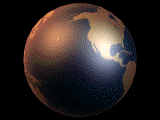Video Game Blog
Video Game Blog

March 30, 2019
Okay. I've added buttons whose functionality is to change the Tile sizes on the fly - creating a zoom effect. It'll be a great feature to keep for games that will benefit from it.



You'll note two buttons and a slide indicator below the Play Window to show which version the Play Window is in. Sort of redundant if you think about it. But, someone might keep clicking on one of the two buttons hoping there are more to go. This just confirms that there isn't any more...
As I experiment with this feature, I'm thinking to myself that the most in depth setting would still look pretty small for people with exceptionally large monitors. I just might add an additional level 'down' so these people have a step that looks like a zoom in from the calculated setting assigned when the game started.
As I'm coding this, a thought came to mind - For those who have experience in coding, or those who might think I'm doing this to show off...this is not the case (that's a pun for a programmer).
This project has two purposes, a) To work on something that I am going to add to my Resume to bolster my experience, and b) To make a game that people will get a a kick out of playing.
A side effect of the second purpose will be that when I make anything in the future, those that played one game might be wanting to see more work done by me.
Just spent some time on getting some other code to work properly. Having the scaling system in place is definitely helping out!